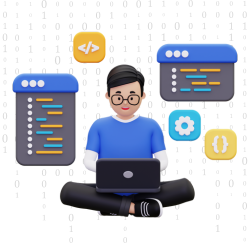Basics of Computer courses in Bangalore
We offer Basic Computer Training at Elegant IT Services to help you unlock the potential of dig-ital literacy. This course covers basic skills such as operating systems, Microsoft Office, Internet navigation, and basic problem-solving, which is ideal for beginners. You will gain confidence and skills by learning from our experienced instructors. Our institute will help you create an electronic memo. Join it today!
Students Enrolled
25,213
Reviews 566+
Duration
40 Hours / 2 Month
Basics of Computer courses In Bangalore Course Content
• Exploring the World of Computers: Origin and Evolution
• Types of Computers (desktops, laptops, tablets)
• Components of a Computer System (hardware and software)
• Overview of Operating Systems (Windows, macOS, Linux)
• Navigating the Desktop and File Explorer
• Managing Files and Folders (renaming, deleting)
• Recognizing File Extensions and Formats
• Personalizing Basic Settings and Features
• Installing and Uninstalling Software
• Rolling and formatting
• Apply templates and styles
• Inserting tables, figures, and hyperlinks
• Page layout and printing options
*Microsoft Excel
• Spreadsheet creation and formatting
• Basic formulas and applications
• Creating charts and graphs
• Enter and remove data
*Microsoft PowerPoint
• teaches creation and planning
• Using templates and themes
• include multimedia (pictures, videos).
• Slide transitions and animations
*Microsoft Review
• Setting up an email account
• Sending and receiving emails
• Setting up an email folder
• Calendar and schedule
• Introduction to web browsers (Chrome, Firefox, Edge).
• Navigating the Internet: URLs, links, and tabs
• Use search engines effectively
• Basics of email communication
• Email etiquette and security
• Download and upload files
• Typical Computer Issues and Fixes
• Grasping and Utilizing Antivirus Software
• Maintaining Computer Updates
• Essential Hardware Care Tips
• Establishing Backups and Retrieving Data
• Overview of Social Media Platforms (Facebook, Twitter, LinkedIn)
• Using Video Conference Tools (Zoom, Skype, Microsoft Teams)
• Fundamentals of Cloud Storage (Google Drive, Dropbox, Drive)
• Collabor and Sharing Documents Online
• Basics of Graphic Design (Canva, Paint)
• Enhancing Photos and Images
• Basics of Multimedia Tools (Windows Media Player, VLC)
• Crafting Basic Videos and Slideshows
• Comprehending Cybersecurity and Its Significance
• Secure Internet Browsing Techniques
• Identifying and Preventing Phishing Scams
• Generating Secure Passwords and Managing Them
• Understanding Privacy Settings
• Safety in Online Shopping and Payments
• Getting Started with E-Banking
• Navigating Government and Utility Websites
• Utilizing Educational and Learning Platforms
• Implementing Acquired Skills in a Real-world Project
• Developing a Detailed Document or Presentation
• Conducting Online Research and Organizing Data
• Showcasing the Project
Upcoming Batches for basic computer training
We are one of the most preferred computer class course provider companies, and we are established as Elegant IT Services in Bangalore. We stand almost prepared for the new session of the basic course computer. These courses are specially designed to maximize your IT skill set as well as your IT knowledge. The following workshops have been proposed to be taught in the subsequent classes, and the topics mentioned above are also part of these classes: Operating systems, Mi-crosoft Office, browsing the Internet, and basic problem-solving for novices. They come with perfect timing, the best training, and worthy trainers to turn you into the right computer handler you desire. Remember to recall the registration – you must sign up for this one to reserve your spot in the next class.
Dates | Weekdays/ Weekends | Mon-Fri | Fees | Discount |
16-09-2024 | Weekdays | Mon - Fri | ||
23-09-2024 | Weekdays | Mon - Fri | ||
21-09-2024 | Weekend | Sat & Sun | ||
28-09-2024 | Weekend | Sat & Sun |
About Computer Trainer
Rohan Gupta is here with us as our Basic Computer Trainer.To teach the students of Basic Computer Training, we have Mr. Rohan Gupta, who has 8+ years of teaching experience in computers. Rohan teaches elementary computer habits besides operating systems, Microsoft Office, the Web, and basic repairs. Rohan details basic ideas and ap-proaches the problem in a way that makes a newcomer to the subject easily follow it. Learn basic computer skills from Rohan and be more confident working with a computer. Elegant IT Services is the best computer training institute in bangalore.
Basic Computer training Certification
Upon effective registration and completion of the computer classes course at Elegant IT Services, the institution shall provide you with a certificate to recognize that you can perform basic computer operations. It only holds the information that the holder can work under an operating system, use the Mi-crosoft Office package, browse the Internet safely, and troubleshoot some of the emergent problems with a nondescript computer. Basic computer class course certification will also help you deal with the basic and paint technologies you need to start with as they enhance your resume and enable employers to consider you a relevant and active member of the job market. All the candidates are encouraged to participate in this course per the eligibility criteria. They will be issued a certificate for the basic computer training course.

Key Features of Computer Training in Bangalore
Detailed Curriculum: Our training covers operation systems, the Microsoft Office package, browsing the World Wide Web, and handling minor technical problems.
Qualified Instructors: Get proper guidance and training from experts with a computer education background. Join now for basic computer course near me elegant branches.
Practical Knowledge: If the purpose is to acquire skills, do exercises, do real-world tasks, and participate in similar workshops and discussions.
Schedule Options: Another factor is the flexibility of schedules, which includes full-time, part-time, and weekend sessions for interested people.
Manageable Class Sizes: Receive extra focus and master facts better with standard and varied small-group courses.
Job placement support: Career guidance programs help young adults begin their careers by of-fering resume writing, interview procedures, and job links.
Certification: H1 students also take a professional test in basic computer skills, and those who pass are awarded a certificate.
Free access to resources: When you train, you have access to learning materials, resources, and support, which allows you to learn and hone skills.
Basic Computer Training Options
Classroom Training
- Interactive and engaging classroom sessions
- Hands-on training approximately 40 hours
- Five scheduled interviews to be conducted
- Modern classroom facilities
- Job placement dedicated
- The course is taught by experts in the field
Online Training
- An online interactive training
- Hands-on training over 40 hours
- Working professionals as speakers
- Access to recordings for 1 year
- Placements guarantee program
- Minimum of 20 interviews guaranteed
Corporate Training
- Flexible pricing and billing options
- Private cohorts are available with us
- Training progress dashboards
- Skills assessment and benchmarking
- Integration capabilities with platform
- Customer success manager
ElegantITServices Google Reviews
ExcellentBased on 566 reviews Trustindex verifies that the original source of the review is Google.
Trustindex verifies that the original source of the review is Google. K Soma2024-06-13I recently joined the spoken English course at Elegant IT Services, and I'm happy to share my positive experience! The trainers are fantastic! They explained concepts clearly and used engaging methods to keep the classes interesting. I felt comfortable asking questions and actively participating. Taking this course at Elegant IT Services was a good decision I made. I highly recommend it to anyone looking to improve their fluency and feel more confident in English.Trustindex verifies that the original source of the review is Google.
K Soma2024-06-13I recently joined the spoken English course at Elegant IT Services, and I'm happy to share my positive experience! The trainers are fantastic! They explained concepts clearly and used engaging methods to keep the classes interesting. I felt comfortable asking questions and actively participating. Taking this course at Elegant IT Services was a good decision I made. I highly recommend it to anyone looking to improve their fluency and feel more confident in English.Trustindex verifies that the original source of the review is Google. Mohammed Sudais2024-06-12Investing in Elegant IT Services Advanced Excel course was one of the best decisions I made for my professional development.the course content is incredibly in-depth, covering everything from data analysis and automation to advanced formulas and shortcuts.The trainers passion for Excel is contagious, and their interactive teaching style kept me engaged throughout. This course has significantly improved my ability to work with large datasets and automate tasks, making me a valuable asset in my workplace.Trustindex verifies that the original source of the review is Google.
Mohammed Sudais2024-06-12Investing in Elegant IT Services Advanced Excel course was one of the best decisions I made for my professional development.the course content is incredibly in-depth, covering everything from data analysis and automation to advanced formulas and shortcuts.The trainers passion for Excel is contagious, and their interactive teaching style kept me engaged throughout. This course has significantly improved my ability to work with large datasets and automate tasks, making me a valuable asset in my workplace.Trustindex verifies that the original source of the review is Google. Shaik Seraj2024-06-12I highly recommend Elegant IT Services' Advanced Excel course to anyone looking to take their Excel skills to the next level. The course structure is comprehensive, covering a wide range of advanced functions and techniques.What truly impressed me was the supportive learning environment. The trainer was always available to answer questions and provide personalized guidance.This made a big difference in my learning journey. By the end of the course, I felt confident and equipped to tackle complex Excel tasks.Trustindex verifies that the original source of the review is Google.
Shaik Seraj2024-06-12I highly recommend Elegant IT Services' Advanced Excel course to anyone looking to take their Excel skills to the next level. The course structure is comprehensive, covering a wide range of advanced functions and techniques.What truly impressed me was the supportive learning environment. The trainer was always available to answer questions and provide personalized guidance.This made a big difference in my learning journey. By the end of the course, I felt confident and equipped to tackle complex Excel tasks.Trustindex verifies that the original source of the review is Google. Hakkimuddin M2024-06-12Elegant IT Services' Advanced Excel course has been a game-changer for me.The trainer's expertise is evident, and their ability to break down complex functions into clear, practical steps is fantastic.I particularly appreciate the focus on real-world scenarios.The course materials are well-organized, and the hands-on exercises solidify the learning. I'm already applying my newfound skills to enhance my work efficiency!Trustindex verifies that the original source of the review is Google.
Hakkimuddin M2024-06-12Elegant IT Services' Advanced Excel course has been a game-changer for me.The trainer's expertise is evident, and their ability to break down complex functions into clear, practical steps is fantastic.I particularly appreciate the focus on real-world scenarios.The course materials are well-organized, and the hands-on exercises solidify the learning. I'm already applying my newfound skills to enhance my work efficiency!Trustindex verifies that the original source of the review is Google. Raghu ks2024-06-11Elegant IT services Institute I joined for SAP Fico My trainer teaching skills good and He Have own experience ( Sap consultant) also share with us. He also help me for my job preparation. And there are so many other course I this it's best place to learn.Trustindex verifies that the original source of the review is Google.
Raghu ks2024-06-11Elegant IT services Institute I joined for SAP Fico My trainer teaching skills good and He Have own experience ( Sap consultant) also share with us. He also help me for my job preparation. And there are so many other course I this it's best place to learn.Trustindex verifies that the original source of the review is Google. Riyanka Mondal2024-06-07Hi.its Riyanka Am learn Basic computer &Basic English.I had enjoyed English class&I had improved my speaking skills.In computer classes I had learnt many things in a system.teaching skills is good.thank you for the elegant It services .😊Trustindex verifies that the original source of the review is Google.
Riyanka Mondal2024-06-07Hi.its Riyanka Am learn Basic computer &Basic English.I had enjoyed English class&I had improved my speaking skills.In computer classes I had learnt many things in a system.teaching skills is good.thank you for the elegant It services .😊Trustindex verifies that the original source of the review is Google. Tanziya2024-06-07I have join of computer class. It's tooo gooood and fab😇Trustindex verifies that the original source of the review is Google.
Tanziya2024-06-07I have join of computer class. It's tooo gooood and fab😇Trustindex verifies that the original source of the review is Google. Smruti Peda2024-06-07This institute is inspired me. It gives me many knowledge, which is necessity & important in my future life and study.Trustindex verifies that the original source of the review is Google.
Smruti Peda2024-06-07This institute is inspired me. It gives me many knowledge, which is necessity & important in my future life and study.Trustindex verifies that the original source of the review is Google. Dileep K2024-06-05Elegant IT service I learn SAP fico course it was good thanksTrustindex verifies that the original source of the review is Google.
Dileep K2024-06-05Elegant IT service I learn SAP fico course it was good thanksTrustindex verifies that the original source of the review is Google. KS Ravi KS Ravi2024-06-03i Studied Tally Course And Basic computer Course. Trainer Having Good Experienced And Teaching Also very well. Thanks For The Elegant in Marathahalil
KS Ravi KS Ravi2024-06-03i Studied Tally Course And Basic computer Course. Trainer Having Good Experienced And Teaching Also very well. Thanks For The Elegant in Marathahalil
FAQ
Basic computer training typically lasts 4 to 6 weeks (about 1 and a half months), depending on the program you choose, whether full-time, part-time, or weekend classes.
No Computer Experience Needed for Beginners This course covers all the essential skills needed to start learning without prior experience.
Courses cover programming, Microsoft Office Suite (Word, PowerPoint), the Internet, the use of email, basic problem-solving skills, and more.
Upon completing the course, Elegant IT Services will issue you a certificate of proficiency in basic computer skills.
Instructors will provide individual feedback and guidance throughout the course. In addition, you will have access to course materials, resources, and career support services to help you with resume writing, job placement, and other tasks even after the course is completed.
Courses include hands-on exercises and real-life projects to increase your experience and apply what you have learned.
Contact Us
Our Branches Marathahalli & Nagawara
Computer Training Course Other Locations
MARATHAHALLI BRANCH
#354, 2nd Floor, Aswath Nagar, Varthur Main Road,
Opp Safal Fresh, Near Railway Fly Over
Marathahalli, Bangalore – 560037.
08041523314
98865 41264
98865 41287
info@elegantitservices.com
NAGAWARA BRANCH
#81/4, Ground Floor, KA Residency, JMJ Hospital Road, Opp Manyata Tech Park Nagawara, Bangalore – 560045 080 4161 6604 99640 65427 info@elegantitservices.comFollow us
Site is Designed by shaliteq Bangalore
Company
Top Courses
Trending Courses
ServiceNow Training in Bangalore
SailPoint Training in Bangalore
Salesforce Training in Bangalore
Azure DevOps Training in Bangalore
AWS DevOps Training in Bangalore
Linux Training in Bangalore
Pega Training in Bangalore
Power BI Training in Bangalore
Cyber Security Training in Bangalore
DevOps Training in Bangalore
CCNA Training in Bangalore
Java Training in Bangalore
Web Designing Training in Bangalore
Citrix Training in Bangalore
VM ware Training in Bangalore
RPA Training in Bangalore